The Fastest, Easiest Way to Design Professional Quality Labels
This page shows some of the most notable features and capabilities of BarTender. It includes screen shots, diagrams, charts and explanatory text. You can also view the complete list of all features and specifications.
To download a Free Trial Edition of BarTender Label Software, click here.
Easy to Learn, Easy to Use
With BarTender, a few quick mouse motions are all it takes to combine bar codes, text and graphics into professional quality labels. And moving and resizing objects on your labels is as easy as 1, 2, 3.
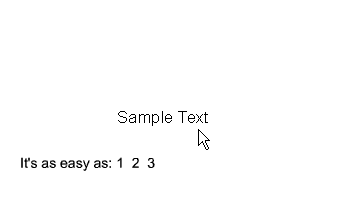
1) Simply click on a label object to select it.
2) Drag it to a new position with a quick, easy mouse movement.
3) Stretch objects just as easily.
And customizing is easy too, with carefully organized menus and “pop-up” dialogues that display even the most advanced options in plain, easy-to-understand words. And, with the industry’s most powerful Undo command, even beginners never have to worry about mistakes. And advanced users still have all the power they’ll ever need.
Exceptional Design Flexibility
BarTender gives you total control over your label’s appearance, including the type and size of text, bar codes and graphics. Place objects exactly where you want them and control rotation as precisely as 1 degree. You’re limited only by your imagination.
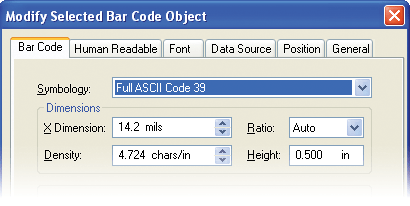
Latest Windows Technology
Strict adherence to Microsoft’s official user-interface guidelines, means if you’ve used just one other Windows program you’re ready to start designing labels.
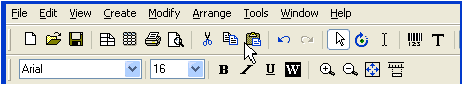
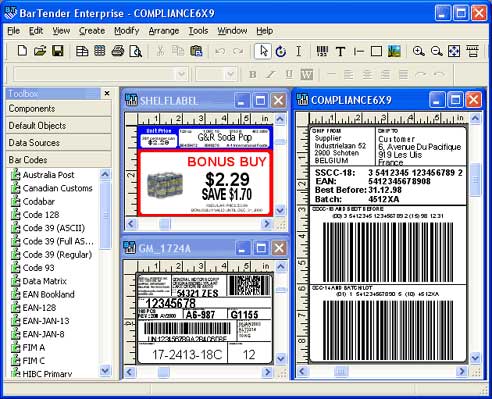
High Precision On-Screen Display
BarTender’s design mode gives you an extraordinarily accurate “real-time” view of your label. There is also a Print Preview mode that even reads your external data sources, so it can display exactly how your labels are going to look before you print them. That means you can design more quickly without wasting labels.
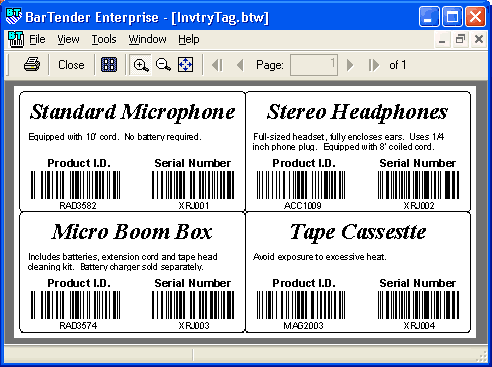
Designer Typefaces, Even on Thermal Printers
BarTender and Seagull’s printer drivers offer an extraordinary variety of font capabilities. Use printer fonts for maximum speed and Windows fonts for the most flexible styling. Many printer drivers now even support font downloading for an optimum combination of font variety and printing performance.
“Instant” Bar Codes
BarTender’s toolbox gives you instant access to an extensive set of predefined bar code components. “Drag and drop” bar codes into your label designs using a single, quick mouse motion. Use our predefined components “as is” or customize as desired.
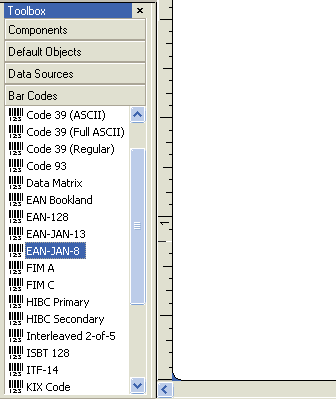
Rich Text with Data Sourcing
“Rich Text” allows individual text objects to contain multiple typefaces (Times, Arial, etc.) and styles (bold, italic, etc.). BarTender raises the power of rich text to a whole new level by allowing you to source the different parts of a rich text object with external data fields. For example, you might use one font style for some static text and use other styles for some of you changing text.
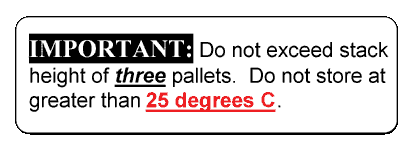
Import and Export Graphics
It’s easy to add company logos and pictures of products. BarTender supports most major graphic formats. You can also export bar codes for use in other software packages.
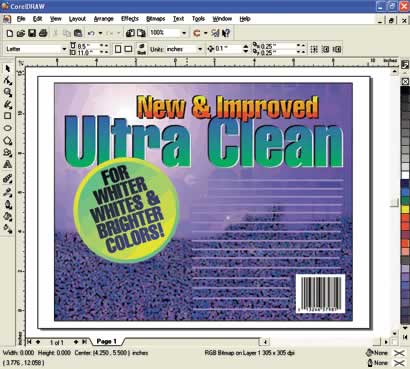
Advanced, Customisable Serialization
Generate anything from the simplest serial numbers to the most advanced, totally custom serialization sequences. Increment or decrement by any interval and specify any rollover threshold and restart value. Choose from numeric, alpha, or a variety of predefined alphanumeric character sets. Even specify your own totally custom sequences.
Compliance Labels and Ready-to-Print Formats
Sometimes a customer or outside agency demands a particular label design. “Compliance” with such external specifications can be challenging, especially if it requires something your label software just can’t do. Maybe one of our numerous predesigned label formats is all you need. We’ve familiarized ourselves with numerous commonly used standards in order to build BarTender into the most full-featured compliance-labeling tool available. Whether you’re using one of our many ready-to-print formats, or designing labels from scratch, BarTender has the power and flexibility you need for thousands of compliance label standards.
Industrial Symbol Libraries
Need one or more special graphics or symbols on your labels? BarTender gives you easy access to hundreds of high-quality, scalable symbols, saving you the trouble of researching and drawing them yourself. Choose from categories such as electrical, hazardous material, packaging, and more.
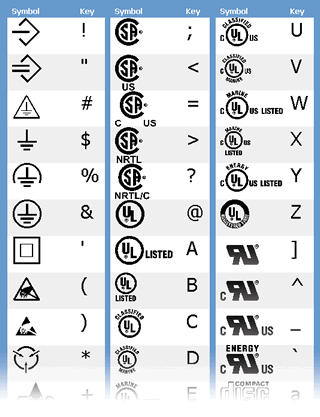
Custom Data-Entry Forms
Sometimes you won’t know some of your label data until the last second, for example when a product comes off an assembly line or is about to ship. Fortunately, BarTender’s customisable, pop-up “Prompt Dialogues” make it easy to enter data at print time. Since designing prompt dialogues is almost exactly like designing labels, they are easy to set up. You can even lock BarTender into continuous prompt mode, allowing you to automatically launch print job after print job by simply filling in the empty data fields.
Password Protection
Sometimes it’s critical to ensure that your users can’t modify your label designs. Whether the change is accidental, well intentioned, or malicious, even the slightest repositioning of bar codes or text objects can take a label out of compliance. Fortunately, Password Protection makes it easy to lock BarTender into a “print only” mode that prevents unauthorized alteration of the label.
Add Your Own Features Using Visual Basic Script
Special data-processing requirements sometimes arise, such as wanting to conditionally combine certain fields or use only part of a field. You may even want to evaluate an equation. BarTender’s Visual Basic “Scripting Assistant” helps even non-programmers meet a wide variety of advanced data-processing and other custom challenges.
Remarkable Printer Support
In addition to the hundreds of laser, ink-jet and dot-matrix printers already supported by Windows, we’ve created our own true Windows drivers for numerous industrial quality label printers. And our drivers can be used by all your Windows programs.
Unsurpassed Data Input Capabilities
BarTender can accept label data from a truly remarkable variety of sources:
- Keyboard data entered in advance or at print time.
- Automatically serialized data strings.
- Automatic time and date values.
- Four different text file formats.
- ODBC data sources, including most databases and spreadsheets. (Advanced data reporting capabilities include SQL Select statements and Query by Example.)
- Direct input from SAP IDocs (Intermediate Documents).
Working with Other Software
In designing BarTender as a true Windows application, special consideration was given to the ability to work cooperatively with other applications. This includes extremely versatile data importing capabilities and three easy ways to control BarTender from within other programs.
- Importing Label Data From Databases
- Controlling BarTender From Within Other Programs
- Integrating BarTender with Enterprise Software Applications.
Getting Better All the Time!
Although we’re excited about the skyrocketing popularity of BarTender, we’re not resting on our laurels. Our development staff is hard at work adding new features to BarTender all the time. Here’s a list of some of the main BarTender features.
To download a Free Trial Edition of BarTender Label Software, click here.



